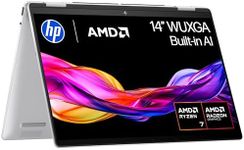Buying Guide for the Best 2 In 1 Laptops
2-in-1 laptops are versatile devices that combine the functionality of a laptop with the convenience of a tablet. They are perfect for users who need a device for both work and play, offering flexibility in how you interact with your device. When choosing a 2-in-1 laptop, it's important to consider how you plan to use it, as this will guide you in selecting the right specifications that meet your needs.Display SizeThe display size of a 2-in-1 laptop is crucial as it affects both portability and usability. Smaller screens, typically around 10 to 12 inches, are more portable and easier to handle in tablet mode, making them ideal for users who are frequently on the go. Larger screens, ranging from 13 to 15 inches, provide a better viewing experience and are more suitable for tasks that require more screen real estate, such as graphic design or watching movies. Consider how you will use the device and whether you prioritize portability or a larger display.
ProcessorThe processor is the brain of your 2-in-1 laptop and determines how well it can handle tasks. Entry-level processors are suitable for basic tasks like web browsing and word processing. Mid-range processors offer better performance for multitasking and running more demanding applications. High-end processors are designed for intensive tasks such as video editing or gaming. Choose a processor based on the complexity of the tasks you plan to perform on your device.
RAMRAM, or Random Access Memory, is important for multitasking and running applications smoothly. A 2-in-1 laptop with 4GB of RAM is sufficient for basic tasks and light multitasking. For more demanding applications and better multitasking capabilities, 8GB of RAM is recommended. If you plan to use resource-intensive software or keep many applications open at once, consider a model with 16GB or more. Your choice should reflect how you intend to use the device and the types of applications you will run.
StorageStorage capacity determines how much data you can keep on your 2-in-1 laptop. Solid State Drives (SSDs) are faster and more reliable than traditional Hard Disk Drives (HDDs). A 128GB SSD is suitable for users who primarily use cloud storage or don't need to store large files. A 256GB or 512GB SSD offers more space for applications and files, making it a good choice for most users. If you need to store large amounts of data, such as videos or high-resolution images, consider a model with 1TB of storage or more.
Battery LifeBattery life is a key consideration for a 2-in-1 laptop, especially if you plan to use it on the go. Devices with longer battery life allow for extended use without needing to recharge, which is ideal for travel or long work sessions. Look for a model that offers at least 8 hours of battery life for general use. If you need to use the device for a full day without access to a charger, consider models that offer 10 hours or more. Your choice should depend on how often you will be away from a power source.
Weight and PortabilityThe weight and portability of a 2-in-1 laptop are important if you plan to carry it around frequently. Lighter models, typically weighing around 2 to 3 pounds, are easier to transport and handle in tablet mode. Heavier models may offer more features or larger screens but can be cumbersome to carry. Consider how often you will be moving the device and whether you prioritize a lightweight design over other features.
Convertible vs. Detachable2-in-1 laptops come in two main designs: convertible and detachable. Convertible models have a 360-degree hinge that allows the keyboard to fold back, turning the laptop into a tablet. Detachable models have a removable keyboard, offering a true tablet experience. Convertibles are generally more stable and better for lap use, while detachables are lighter and more portable. Choose based on how you plan to use the device and whether you prefer the stability of a convertible or the portability of a detachable.