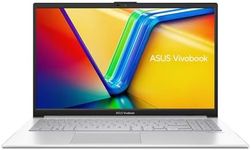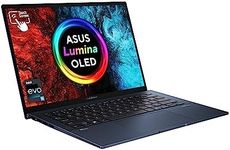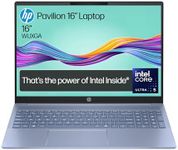Buying Guide for the Best Affordable Laptops
When choosing an affordable laptop, it's important to balance performance, features, and price to ensure you get the best value for your needs. Consider what you'll primarily use the laptop for, such as work, study, or entertainment, and prioritize the specifications that will enhance your experience in those areas. Affordable laptops can vary widely in terms of capabilities, so understanding the key specifications will help you make an informed decision.Processor (CPU)The processor is the brain of your laptop, determining how fast and efficiently it can run programs. In affordable laptops, you'll often find processors from Intel's Core i3 or i5 series, or AMD's Ryzen 3 or 5 series. For basic tasks like web browsing and word processing, an Intel Core i3 or AMD Ryzen 3 should suffice. If you plan to multitask or use more demanding applications, consider a Core i5 or Ryzen 5 for better performance. Choose based on your typical usage: lighter tasks can go with lower-end CPUs, while more intensive tasks require a bit more power.
RAMRAM, or Random Access Memory, is crucial for multitasking and running applications smoothly. Affordable laptops typically come with 4GB to 8GB of RAM. For basic use, such as browsing and document editing, 4GB might be enough, but 8GB is recommended for a smoother experience, especially if you plan to run multiple applications simultaneously. If you use memory-intensive applications, opt for the higher end of this range.
StorageStorage determines how much data you can keep on your laptop, including the operating system, applications, and personal files. Affordable laptops often feature either a Hard Disk Drive (HDD) or a Solid State Drive (SSD). SSDs are faster and more reliable but can be more expensive per gigabyte. For speed and efficiency, a 256GB SSD is a good starting point. If you need more space and are okay with slower speeds, a larger HDD might be more economical. Consider your storage needs based on the type and amount of data you plan to store.
DisplayThe display affects your viewing experience, with size and resolution being key factors. Affordable laptops usually have screens ranging from 13 to 15 inches, with resolutions of 1366x768 or 1920x1080 (Full HD). A larger screen and higher resolution are better for watching videos and multitasking, but they can also make the laptop heavier and less portable. Choose a display size and resolution that match your usage habits, whether you prioritize portability or a more immersive viewing experience.
Battery LifeBattery life is important if you plan to use your laptop on the go. Affordable laptops can offer anywhere from 4 to 10 hours of battery life. If you need a laptop for travel or long periods away from a power source, aim for a model with longer battery life. Consider how often you'll be away from a power outlet and choose a laptop that can meet your needs without frequent recharging.
Build Quality and PortabilityBuild quality affects the durability and feel of the laptop, while portability is about how easy it is to carry around. Affordable laptops can vary in build quality, with some offering more robust materials than others. If you plan to carry your laptop frequently, look for a lightweight model with a sturdy build. Consider your lifestyle and how often you'll be moving the laptop to determine the right balance between build quality and portability.