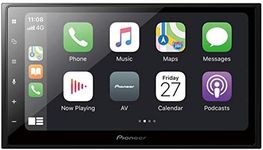Buying Guide for the Best Carplay Unit
Choosing the right CarPlay unit for your vehicle can significantly enhance your driving experience by providing seamless integration with your iPhone. CarPlay units offer various features that can make your drives safer, more enjoyable, and more convenient. To pick the best CarPlay unit for your needs, consider the following key specifications and understand how they align with your preferences and requirements.Screen SizeScreen size refers to the diagonal measurement of the display on the CarPlay unit. This spec is important because it affects visibility and ease of use. Screen sizes typically range from 6 to 10 inches. Smaller screens (6-7 inches) are more compact and may fit better in smaller dashboards, while larger screens (8-10 inches) provide better visibility and a more immersive experience. Choose a screen size that fits well in your vehicle and offers comfortable viewing.
ResolutionResolution indicates the clarity and sharpness of the display, measured in pixels. Higher resolution screens (e.g., 1280x720 or 1920x1080) provide clearer and more detailed images, which is important for reading maps and viewing other content. If you frequently use navigation or watch videos, opt for a higher resolution to ensure a better visual experience. For basic use, a lower resolution may suffice.
Touchscreen TypeTouchscreen type refers to the technology used in the display, such as capacitive or resistive touchscreens. Capacitive touchscreens are more responsive and support multi-touch gestures, making them easier to use, especially for tasks like zooming in on maps. Resistive touchscreens are less responsive but can be operated with gloves or styluses. If you prioritize ease of use and responsiveness, choose a capacitive touchscreen. If you need to use the screen with gloves, a resistive touchscreen might be better.
Connectivity OptionsConnectivity options include features like Bluetooth, USB ports, and Wi-Fi. These are important for connecting your iPhone and other devices to the CarPlay unit. Bluetooth allows wireless connection for hands-free calling and audio streaming, while USB ports enable charging and direct connection. Wi-Fi can provide internet access for streaming and updates. Consider your connectivity needs and choose a unit that offers the necessary options for your devices.
Audio QualityAudio quality refers to the sound performance of the CarPlay unit, including features like equalizers, amplifiers, and support for high-resolution audio formats. Good audio quality is important for enjoying music, podcasts, and calls. Units with advanced audio features provide better sound clarity and customization options. If you are an audiophile or frequently listen to music, prioritize units with superior audio quality. For casual listening, standard audio features may be sufficient.
Installation CompatibilityInstallation compatibility refers to how well the CarPlay unit fits into your vehicle's dashboard and integrates with existing systems. This is crucial for ensuring a seamless installation process. Some units are designed for specific car models, while others are universal. Check the compatibility of the unit with your vehicle's make and model, and consider whether you need professional installation or if you can do it yourself. Choose a unit that fits well and integrates smoothly with your car's systems.
User InterfaceUser interface refers to the design and layout of the CarPlay unit's software and controls. A user-friendly interface is important for ease of use and safety while driving. Look for units with intuitive menus, clear icons, and customizable settings. If you prefer simplicity and ease of navigation, choose a unit with a straightforward interface. If you like to customize and have more control over settings, look for units with advanced interface options.
Voice ControlVoice control allows you to operate the CarPlay unit using voice commands, which is important for hands-free operation and safety. Features like Siri integration enable you to make calls, send texts, and navigate without taking your hands off the wheel. If you prioritize safety and convenience, choose a unit with robust voice control features. For basic use, minimal voice control options may be sufficient.