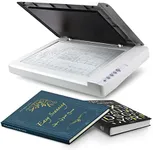Buying Guide for the Best Document Scanners
When choosing a document scanner, it's important to consider how you plan to use it. Whether you're digitizing a few documents at home or managing a large volume of paperwork in an office, the right scanner can make the process efficient and hassle-free. Understanding the key specifications will help you select a scanner that meets your needs and ensures high-quality digital copies of your documents.ResolutionResolution refers to the clarity and detail of the scanned image, measured in dots per inch (DPI). Higher resolution means more detail, which is important for scanning images or documents with small text. For general document scanning, 300 DPI is usually sufficient. If you need to scan photos or documents with fine details, consider a scanner with 600 DPI or higher. Choose a resolution based on the level of detail you need in your digital copies.
Scan SpeedScan speed indicates how quickly a scanner can process documents, usually measured in pages per minute (PPM). This is crucial if you have a large volume of documents to scan regularly. For occasional use, a lower PPM might be acceptable, but for office environments where efficiency is key, look for scanners with higher PPM ratings. Consider your typical scanning workload to determine the appropriate scan speed for your needs.
ADF (Automatic Document Feeder)An Automatic Document Feeder allows you to load multiple pages into the scanner at once, which is ideal for batch scanning. This feature is important if you frequently scan multi-page documents, as it saves time and effort compared to manually placing each page on the scanner bed. If you only scan single pages occasionally, an ADF might not be necessary. Evaluate how often you scan multiple pages to decide if this feature is essential for you.
ConnectivityConnectivity options determine how the scanner connects to your computer or network. Common options include USB, Wi-Fi, and Ethernet. USB is straightforward for direct connections, while Wi-Fi and Ethernet allow for wireless or networked scanning, which is useful in shared office environments. Consider how you plan to use the scanner and whether you need the flexibility of wireless or network connections.
Duplex ScanningDuplex scanning refers to the ability to scan both sides of a document simultaneously. This feature is important if you frequently work with double-sided documents, as it saves time and reduces manual intervention. If you mostly scan single-sided documents, duplex scanning might not be necessary. Think about the types of documents you handle to determine if this feature will benefit you.
Size and PortabilityThe size and portability of a scanner can affect where and how you use it. Compact and portable scanners are ideal for small spaces or for taking on the go, while larger scanners might offer more features and faster speeds. Consider your workspace and whether you need a scanner that can easily be moved or stored when not in use. Choose a size that fits your space and usage habits.