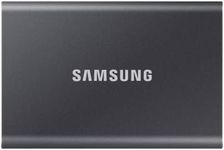Buying Guide for the Best External Ssds
When choosing an external SSD (Solid State Drive), it's important to consider several key specifications to ensure you get the best fit for your needs. External SSDs are used for storing and transferring data quickly and reliably, making them ideal for tasks like backing up files, expanding storage, and improving the performance of your computer. Understanding the key specs will help you make an informed decision and select the right SSD for your specific requirements.Storage CapacityStorage capacity refers to the amount of data the SSD can hold, measured in gigabytes (GB) or terabytes (TB). This is important because it determines how much data you can store on the drive. If you need to store large files like videos, photos, or games, you should opt for a higher capacity SSD, such as 1TB or more. For basic tasks like document storage or transferring smaller files, a lower capacity SSD, such as 256GB or 512GB, may be sufficient. Consider your storage needs and choose a capacity that provides enough space for your current and future data.
Read and Write SpeedsRead and write speeds indicate how quickly data can be read from or written to the SSD, measured in megabytes per second (MB/s). Higher speeds mean faster data transfer and better performance. If you frequently transfer large files or use the SSD for tasks that require quick access to data, such as video editing or gaming, look for an SSD with higher read and write speeds, typically above 500 MB/s. For general use, such as backing up files or storing documents, standard speeds around 300-500 MB/s may be adequate. Assess your performance needs to determine the appropriate speed for your SSD.
Form FactorThe form factor refers to the physical size and shape of the SSD. Common form factors for external SSDs include 2.5-inch drives and more compact, portable designs. The form factor is important because it affects the portability and compatibility of the SSD with your devices. If you need a highly portable SSD for on-the-go use, consider a smaller, lightweight model. For stationary use or if you need to connect the SSD to a specific device, ensure the form factor is compatible with your setup. Choose a form factor that fits your usage scenario and physical space requirements.
InterfaceThe interface is the connection type used to connect the SSD to your computer or other devices. Common interfaces include USB 3.0, USB-C, and Thunderbolt. The interface affects the data transfer speed and compatibility with your devices. For the fastest transfer speeds, look for SSDs with USB-C or Thunderbolt interfaces, which can offer speeds up to 40 Gbps. USB 3.0 is also a good option for general use, providing speeds up to 5 Gbps. Ensure the interface of the SSD matches the ports available on your devices to avoid compatibility issues. Select an interface that meets your speed requirements and device compatibility.
Durability and Build QualityDurability and build quality refer to how well the SSD can withstand physical damage and wear over time. This is important if you plan to use the SSD in various environments or carry it with you frequently. Look for SSDs with rugged designs, such as those with shock resistance, water resistance, or reinforced casings. These features can help protect your data from accidental drops, spills, and other hazards. If you need a reliable SSD for travel or outdoor use, prioritize durability. For home or office use, standard build quality may be sufficient. Consider your usage environment to determine the necessary level of durability.
Security FeaturesSecurity features refer to the measures in place to protect your data from unauthorized access. This is important if you store sensitive or personal information on the SSD. Common security features include hardware encryption, password protection, and biometric authentication. Hardware encryption ensures that your data is encrypted and secure, even if the SSD is lost or stolen. Password protection and biometric authentication add additional layers of security. If data security is a priority for you, look for SSDs with robust security features. For general use, basic security measures may be adequate. Evaluate your security needs to choose the right features.