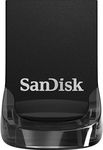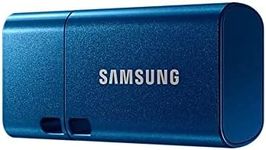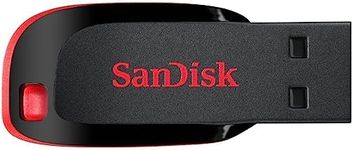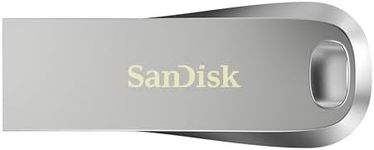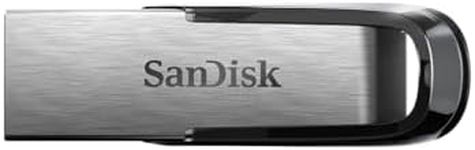Buying Guide for the Best Flash Drives
When choosing a flash drive, it's important to consider how you plan to use it. Flash drives are portable storage devices that can be used for transferring files, backing up data, or even running applications. The right flash drive for you will depend on factors such as storage capacity, speed, durability, and compatibility with your devices. Understanding these key specifications will help you make an informed decision and ensure that the flash drive you choose meets your needs.Storage CapacityStorage capacity refers to the amount of data a flash drive can hold, measured in gigabytes (GB) or terabytes (TB). This is important because it determines how much information you can store on the drive. Flash drives typically range from 8GB to 2TB. If you need a flash drive for simple tasks like transferring documents or small files, a lower capacity (8GB to 32GB) might suffice. For storing larger files such as videos or extensive photo collections, consider a higher capacity (64GB to 256GB or more). Assess your storage needs based on the types of files you plan to store and choose accordingly.
Transfer SpeedTransfer speed indicates how quickly data can be read from or written to the flash drive, usually measured in megabytes per second (MB/s). This is crucial for efficiency, especially when dealing with large files. Flash drives use different USB standards, such as USB 2.0, USB 3.0, and USB 3.1, which affect speed. USB 2.0 is slower, with speeds up to 60 MB/s, while USB 3.0 and 3.1 offer faster speeds, up to 640 MB/s and beyond. If speed is a priority, especially for transferring large files or frequent use, opt for a USB 3.0 or 3.1 drive. Consider your patience and time constraints when deciding on the speed.
DurabilityDurability refers to how well a flash drive can withstand physical wear and tear, including resistance to water, dust, and shock. This is important if you plan to carry the drive around frequently or use it in various environments. Some flash drives are designed with rugged casings or are waterproof, making them more durable. If you need a flash drive for everyday use or travel, consider one with enhanced durability features. Think about your lifestyle and how you plan to use the drive to determine the level of durability you need.
CompatibilityCompatibility refers to whether the flash drive can be used with your devices, such as computers, tablets, or smartphones. This is important to ensure that the drive can connect and function properly with your existing technology. Most flash drives are compatible with Windows, macOS, and Linux, but some may have additional features for specific operating systems. Additionally, consider the type of USB port available on your devices (e.g., USB-A, USB-C) to ensure the flash drive can connect. Evaluate the devices you plan to use the flash drive with and choose one that matches their compatibility requirements.
Security FeaturesSecurity features on a flash drive help protect your data from unauthorized access. This is important if you plan to store sensitive information. Some flash drives offer password protection, encryption, or even biometric security measures. If data security is a concern, look for a flash drive with built-in security features. Consider the sensitivity of the data you plan to store and choose a drive with appropriate security measures to keep your information safe.