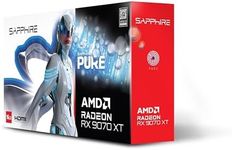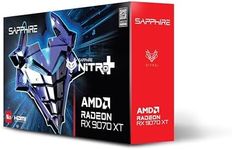Buying Guide for the Best Graphics Cards
Choosing the right graphics card can significantly enhance your computer's performance, especially for gaming, video editing, and other graphics-intensive tasks. The key is to understand your needs and match them with the specifications of the graphics card. Here are the main specs you should consider when selecting a graphics card and how to navigate them.GPU (Graphics Processing Unit)The GPU is the heart of the graphics card, responsible for rendering images, videos, and animations. It's important because a more powerful GPU can handle more complex graphics and provide smoother performance. GPUs are often divided into entry-level, mid-range, and high-end categories. Entry-level GPUs are suitable for basic tasks and light gaming, mid-range GPUs are good for most modern games and some professional work, while high-end GPUs are designed for the latest games at high settings and demanding professional applications. Choose based on the intensity of your graphics needs.
VRAM (Video RAM)VRAM is the memory used by the GPU to store image data. It's crucial for handling high-resolution textures and complex scenes. More VRAM allows for better performance in high-resolution gaming and professional applications. Typically, 4GB of VRAM is sufficient for 1080p gaming, 6-8GB is better for 1440p, and 8GB or more is ideal for 4K gaming and professional tasks. Consider the resolution and complexity of the tasks you'll be performing to determine the right amount of VRAM.
Clock SpeedClock speed, measured in MHz, indicates how fast the GPU can process data. Higher clock speeds generally mean better performance, but they also generate more heat and consume more power. Entry-level cards might have lower clock speeds, while high-end cards have higher speeds for better performance. If you're looking for top-tier performance, aim for higher clock speeds, but ensure your system can handle the additional power and cooling requirements.
CUDA Cores / Stream ProcessorsThese are the cores within the GPU that handle the processing tasks. More cores can mean better performance, especially in parallel processing tasks like gaming and rendering. NVIDIA cards have CUDA cores, while AMD cards have Stream Processors. Entry-level cards have fewer cores, suitable for basic tasks, while high-end cards have thousands of cores for intensive applications. Match the number of cores to the complexity of your tasks.
Power ConsumptionGraphics cards require power to operate, and more powerful cards consume more electricity. This is measured in watts (W). It's important to ensure your power supply unit (PSU) can handle the card's power requirements. Entry-level cards might need around 75W, mid-range cards around 150-250W, and high-end cards can exceed 300W. Check your PSU's capacity and ensure it has the necessary connectors for the graphics card.
Cooling SolutionsGraphics cards generate heat, and effective cooling is essential to maintain performance and longevity. Cooling solutions include fans, heatsinks, and sometimes liquid cooling. Entry-level cards might have a single fan, mid-range cards often have dual fans, and high-end cards might have triple fans or liquid cooling. Choose a cooling solution that matches your performance needs and ensures your system stays cool under load.
ConnectivityGraphics cards come with various ports for connecting to monitors and other devices, such as HDMI, DisplayPort, and DVI. The type and number of ports determine the maximum resolution and refresh rate you can achieve. Ensure the card has the right ports for your monitor setup. For multiple monitors or high-resolution displays, check that the card supports the necessary connections and resolutions.
Form FactorThe physical size of the graphics card is important to ensure it fits in your computer case. Graphics cards come in different lengths, heights, and thicknesses (single, dual, or triple slot). Measure your case and check the card's dimensions to ensure compatibility. Smaller cases might require compact or low-profile cards, while larger cases can accommodate bigger, more powerful cards.