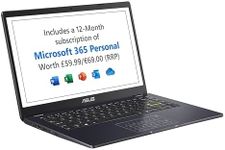Buying Guide for the Best Laptop For Kids
Choosing a laptop for kids involves considering factors that ensure the device is suitable for their age, educational needs, and usage habits. It's important to find a balance between performance, durability, and ease of use. Here are some key specifications to consider when selecting a laptop for kids, along with explanations to help you make an informed decision.DurabilityDurability refers to how well the laptop can withstand rough handling, which is crucial for kids who may not be as careful with their devices. Look for laptops with rugged designs, reinforced corners, and spill-resistant keyboards. These features help protect the laptop from accidental drops and spills, ensuring it lasts longer.
Screen SizeScreen size is the diagonal measurement of the laptop's display. For kids, a screen size between 11 to 14 inches is generally ideal. Smaller screens (11-12 inches) are more portable and easier for younger children to handle, while slightly larger screens (13-14 inches) provide more workspace for older kids who might need to multitask or use the laptop for school projects.
Battery LifeBattery life indicates how long the laptop can run on a single charge. This is important for kids who may use the laptop for extended periods without access to a power outlet. Aim for a laptop with at least 8-10 hours of battery life to ensure it can last through a school day or a long car ride.
Operating SystemThe operating system (OS) is the software that manages the laptop's hardware and software resources. Common options include Windows, macOS, and Chrome OS. Windows offers a wide range of software compatibility, macOS is known for its user-friendly interface, and Chrome OS is simple and secure, making it a good choice for younger kids. Consider the child's familiarity with the OS and the availability of educational apps when making your choice.
StorageStorage refers to the amount of space available for files, applications, and the operating system. For kids, 64GB to 256GB of storage is usually sufficient. Lower storage (64GB) is adequate for basic tasks and cloud-based activities, while higher storage (128GB-256GB) is better for kids who need to store more files, such as videos, photos, and school projects.
PerformancePerformance is determined by the laptop's processor (CPU) and memory (RAM). For kids, a laptop with an Intel Core i3 or equivalent processor and 4GB to 8GB of RAM is typically sufficient. This setup can handle everyday tasks like web browsing, streaming videos, and running educational software without lag. More demanding tasks, like gaming or video editing, may require a more powerful processor and additional RAM.
Parental ControlsParental controls are features that allow parents to monitor and restrict their child's laptop usage. These controls can include setting screen time limits, blocking inappropriate content, and monitoring online activity. Laptops with built-in parental control software or compatibility with third-party parental control apps can help ensure a safe and controlled online experience for kids.
WeightWeight is an important factor, especially for younger kids who will be carrying the laptop to school or around the house. Lighter laptops (under 3 pounds) are easier for kids to handle and transport. Heavier laptops may be more durable but can be cumbersome for smaller children to carry.