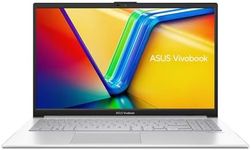Buying Guide for the Best Large Screen Laptops
When choosing a large-screen laptop, it's important to consider several key specifications to ensure you get a device that meets your needs. Large-screen laptops are great for tasks that require more screen real estate, such as graphic design, video editing, gaming, or multitasking. However, they can also be heavier and less portable than smaller laptops. Here are the key specs you should consider and how to navigate them to find the best fit for you.Screen SizeScreen size is the diagonal measurement of the laptop's display, usually measured in inches. For large-screen laptops, this typically ranges from 15 to 17 inches or more. A larger screen provides more space for multitasking and can enhance your viewing experience, especially for media consumption and professional work. If you need a laptop for detailed work like graphic design or video editing, a larger screen can be very beneficial. However, if you plan to carry your laptop around frequently, consider the trade-off between screen size and portability.
ResolutionResolution refers to the number of pixels on the screen, usually denoted as width x height (e.g., 1920x1080). Higher resolution means more pixels, which translates to sharper and clearer images. For large-screen laptops, a Full HD (1920x1080) resolution is a good starting point. If you need even more clarity, especially for professional work or high-definition media, consider a 4K (3840x2160) resolution. Keep in mind that higher resolutions can also consume more power and may require a more powerful graphics card.
Processor (CPU)The processor, or CPU, is the brain of your laptop, handling most of the computational tasks. For large-screen laptops, especially those used for demanding tasks like gaming, video editing, or software development, a powerful processor is crucial. Look for laptops with Intel Core i5 or i7, or AMD Ryzen 5 or 7 processors. If you need top-tier performance for professional applications, consider Intel Core i9 or AMD Ryzen 9. For general use, such as browsing and office work, an Intel Core i3 or AMD Ryzen 3 may suffice.
Graphics Card (GPU)The graphics card, or GPU, is responsible for rendering images and videos. For tasks like gaming, video editing, and 3D modeling, a dedicated GPU is essential. NVIDIA and AMD are the main manufacturers of dedicated GPUs. For casual gaming and general multimedia use, an entry-level GPU like the NVIDIA GeForce GTX 1650 or AMD Radeon RX 5500M should be sufficient. For more demanding tasks, consider mid-range to high-end GPUs like the NVIDIA GeForce RTX 2060 or AMD Radeon RX 5700M. Integrated graphics, which are built into the CPU, are generally sufficient for basic tasks and light multimedia use.
RAMRAM (Random Access Memory) is the short-term memory of your laptop, which helps it run multiple applications simultaneously. For large-screen laptops, especially those used for multitasking or running memory-intensive applications, having enough RAM is crucial. 8GB of RAM is generally the minimum for smooth performance in everyday tasks. For more demanding applications like video editing, gaming, or running virtual machines, 16GB or more is recommended. If you work with very large files or need to run multiple high-demand applications at once, consider 32GB or more.
StorageStorage refers to where your laptop saves data, such as the operating system, applications, and files. There are two main types of storage: Hard Disk Drives (HDD) and Solid State Drives (SSD). SSDs are faster, more reliable, and consume less power than HDDs. For large-screen laptops, an SSD is highly recommended for faster boot times and overall performance. A 256GB SSD is a good starting point for general use. If you need more space for large files, such as videos or games, consider a 512GB or 1TB SSD. Some laptops offer a combination of SSD and HDD, providing both speed and ample storage space.
Battery LifeBattery life indicates how long your laptop can run on a single charge. Large-screen laptops tend to consume more power due to their bigger displays and often more powerful components. If you plan to use your laptop on the go, look for models with longer battery life. A battery life of 6-8 hours is generally acceptable for most users. However, if you need to work away from a power source for extended periods, consider laptops with 10 hours or more of battery life. Keep in mind that actual battery life can vary based on usage and settings.
Weight and PortabilityWeight and portability are important considerations, especially for large-screen laptops, which can be heavier and bulkier. If you plan to carry your laptop frequently, look for models that balance screen size with manageable weight. Laptops with 15-inch screens typically weigh between 4 to 5 pounds, while 17-inch models can weigh 6 pounds or more. Consider how often you'll be moving your laptop and whether you need a more portable option. If portability is less of a concern, you can prioritize other features like performance and screen quality.
Build Quality and DesignBuild quality and design affect the durability and aesthetics of your laptop. Look for laptops with sturdy construction, such as those made from aluminum or magnesium alloy, which can withstand daily wear and tear. The design should also include good ventilation to prevent overheating, especially for high-performance models. Additionally, consider the keyboard and trackpad quality, as these are essential for comfortable use. If you plan to use your laptop in various environments, a robust build and thoughtful design can enhance your overall experience.