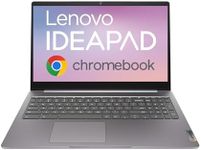Buying Guide for the Best Lenovo Laptops
Choosing the right Lenovo laptop involves understanding your needs and matching them with the laptop's specifications. Lenovo offers a wide range of laptops catering to different requirements, from basic everyday use to high-performance gaming and professional work. To make an informed decision, you should consider several key specifications that will impact your laptop's performance and usability. Here are the main specs to look at and how to choose the best fit for you.Processor (CPU)The processor is the brain of your laptop, determining how fast and efficiently it can run applications. For basic tasks like browsing the web and using office applications, an Intel Core i3 or AMD Ryzen 3 processor will suffice. If you need more power for multitasking, programming, or creative work, consider an Intel Core i5/i7 or AMD Ryzen 5/7. For gaming or heavy-duty professional applications like video editing, look for Intel Core i9 or AMD Ryzen 9 processors. Your choice should be guided by the complexity and intensity of the tasks you plan to perform.
RAMRAM (Random Access Memory) affects how smoothly your laptop can run multiple applications simultaneously. For basic use, 4GB to 8GB of RAM is usually enough. If you plan to do more intensive tasks like photo editing, programming, or gaming, 16GB or more will be beneficial. More RAM allows for better multitasking and faster performance, especially when running demanding applications.
StorageStorage determines how much data you can keep on your laptop. There are two main types: HDD (Hard Disk Drive) and SSD (Solid State Drive). SSDs are faster and more reliable but usually more expensive. For general use, a 256GB SSD should be sufficient. If you store a lot of large files like videos or games, consider 512GB or 1TB SSD. HDDs can offer more storage at a lower price but are slower. Choose based on your storage needs and whether speed is a priority.
DisplayThe display size and resolution affect your viewing experience. For portability, a 13-inch to 14-inch screen is ideal. If you need more screen real estate for multitasking or media consumption, a 15-inch or larger screen might be better. Resolution is also important; Full HD (1920x1080) is standard and sufficient for most users. If you do graphic design or video editing, consider higher resolutions like 4K for better detail and clarity.
Graphics Card (GPU)The graphics card is crucial for gaming, video editing, and other graphics-intensive tasks. Integrated graphics are fine for basic use and light gaming. For more demanding applications, a dedicated GPU like NVIDIA GeForce or AMD Radeon is necessary. Entry-level GPUs are good for casual gaming, while mid-range to high-end GPUs are needed for serious gaming and professional graphic work. Choose based on the level of graphics performance you need.
Battery LifeBattery life determines how long you can use your laptop on a single charge. For frequent travelers or those who use their laptop away from power sources, longer battery life is crucial. Look for laptops that offer at least 8 hours of battery life for general use. If you need extended usage, consider models with 10 hours or more. Your choice should depend on how often you use your laptop on the go and your typical usage patterns.
Build Quality and DesignBuild quality and design affect the durability and aesthetics of your laptop. Lenovo offers various designs, from sleek ultrabooks to rugged business laptops. Consider the materials used (metal vs. plastic), weight, and thickness. If you travel frequently, a lightweight and slim design is preferable. For stationary use, build quality might be more important. Choose based on your preference for portability, durability, and style.
ConnectivityConnectivity options determine how you can connect peripherals and other devices to your laptop. Common ports include USB-A, USB-C, HDMI, and SD card readers. For general use, ensure you have enough USB ports for your devices. If you need to connect to external displays, look for HDMI or DisplayPort options. USB-C is versatile and supports charging and data transfer. Choose based on the peripherals you plan to use and your connectivity needs.