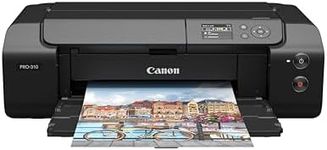Buying Guide for the Best Photography Printers
Choosing the right photography printer can be a game-changer for your photo printing needs. Whether you're a professional photographer or an enthusiast, the right printer will help you produce high-quality prints that do justice to your photos. To make an informed decision, it's important to understand the key specifications and how they align with your needs. Here are the key specs to consider when selecting a photography printer.Print ResolutionPrint resolution, measured in dots per inch (DPI), indicates the level of detail a printer can produce. Higher DPI values mean finer detail and sharper images. For professional-quality photo prints, look for printers with at least 2400 DPI. If you're printing casual photos for personal use, a lower DPI, such as 1200, may suffice. Your choice should depend on how detailed and sharp you want your prints to be.
Color AccuracyColor accuracy refers to how well a printer can reproduce the colors in your photos. This is crucial for photographers who need their prints to match the original image as closely as possible. Look for printers that use multiple ink cartridges (such as 6 or more) to achieve a wider color gamut. If you need precise color reproduction for professional work, prioritize printers known for their color accuracy.
Ink TypePrinters use either dye-based or pigment-based inks. Dye-based inks are known for their vibrant colors and are great for glossy photo prints, but they may fade over time. Pigment-based inks offer better longevity and are more resistant to fading, making them ideal for archival-quality prints. Choose dye-based inks for bright, everyday photos and pigment-based inks for prints you want to last a lifetime.
Print SizePrint size determines the maximum dimensions of the photos you can print. Standard photo printers typically handle up to 8.5 x 11 inches, while wide-format printers can print larger sizes, such as 13 x 19 inches or more. Consider what sizes you need for your projects. If you often print large posters or gallery-quality prints, a wide-format printer is a better choice.
Print SpeedPrint speed, measured in pages per minute (PPM), indicates how quickly a printer can produce prints. While not as critical for photo quality, it can be important if you need to print large volumes quickly. Faster print speeds are beneficial for professional photographers who need to deliver prints to clients promptly. For occasional home use, print speed may be less of a priority.
Connectivity OptionsConnectivity options determine how you can send photos to the printer. Common options include USB, Wi-Fi, and Ethernet. Wi-Fi connectivity allows for wireless printing from multiple devices, which is convenient for home use. USB connections are reliable for direct printing from a computer. Choose a printer with connectivity options that match your workflow and the devices you use.
Paper HandlingPaper handling refers to the types and sizes of paper a printer can accommodate. Some printers have multiple paper trays for different sizes and types of paper, such as glossy, matte, or fine art paper. If you frequently switch between different paper types, look for a printer with versatile paper handling capabilities. This ensures you can easily print on the media that best suits your photos.
Cost of ConsumablesThe cost of consumables, such as ink cartridges and photo paper, can add up over time. It's important to consider the long-term costs associated with the printer. Some printers have high initial costs but lower running costs, while others may be cheaper upfront but more expensive to maintain. Evaluate the cost of consumables based on your printing frequency and budget to find a printer that offers the best value.