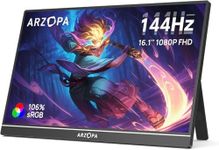Buying Guide for the Best Portable Monitor For Mac
When choosing a portable monitor for your Mac, it's important to consider how you plan to use it. Whether you're looking for a second screen for productivity, a display for creative work, or a monitor for gaming, understanding the key specifications will help you make an informed decision. Portable monitors are designed to be lightweight and easy to carry, making them ideal for on-the-go use. However, not all portable monitors are created equal, and the right choice will depend on your specific needs and preferences.Screen SizeScreen size is the diagonal measurement of the display area. It is important because it affects how much content you can see at once and how portable the monitor is. Portable monitors typically range from 12 to 17 inches. Smaller screens (12-14 inches) are more compact and easier to carry, making them ideal for frequent travelers. Larger screens (15-17 inches) provide more workspace and are better for tasks that require more screen real estate, like graphic design or multitasking. Consider how you will use the monitor and how much space you have in your bag when choosing the size.
ResolutionResolution refers to the number of pixels on the screen, which affects the clarity and detail of the display. Higher resolutions provide sharper images and text. Common resolutions for portable monitors include Full HD (1920x1080) and 4K (3840x2160). Full HD is sufficient for general use and offers a good balance between quality and performance. 4K is ideal for creative professionals who need high detail for photo or video editing. Consider what you will be viewing on the monitor and whether you need the extra detail that higher resolutions provide.
ConnectivityConnectivity options determine how you can connect the portable monitor to your Mac. Most portable monitors use USB-C, which is convenient for Mac users as many Mac models support USB-C. Some monitors also offer HDMI or DisplayPort connections. USB-C is preferred for its simplicity and ability to carry both power and video signals, reducing cable clutter. Ensure that the monitor you choose is compatible with your Mac's ports, and consider whether you need additional ports for other devices.
WeightWeight is a crucial factor for a portable monitor, as it affects how easy it is to carry around. Lighter monitors are more convenient for travel and daily commuting. Portable monitors typically weigh between 1.5 to 3 pounds. If you plan to carry the monitor frequently, opt for a lighter model to avoid adding too much weight to your bag. However, if the monitor will mostly stay in one place, weight may be less of a concern.
BrightnessBrightness, measured in nits, affects how well you can see the screen in different lighting conditions. Higher brightness levels are better for use in bright environments, such as outdoors or in well-lit rooms. Portable monitors usually range from 200 to 400 nits. For indoor use, 200-300 nits is generally sufficient. If you plan to use the monitor outdoors or in bright settings, look for a model with higher brightness to ensure visibility.
Color AccuracyColor accuracy is important for tasks that require precise color representation, such as photo editing or graphic design. It refers to how accurately the monitor can display colors compared to the real world. Look for monitors that cover a wide color gamut, such as sRGB or Adobe RGB, for better color accuracy. If your work involves color-critical tasks, prioritize monitors with high color accuracy. For general use, standard color accuracy is usually adequate.