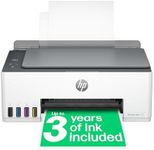Buying Guide for the Best Printers For Ipads
When choosing a printer for your iPad, it's important to consider how you plan to use the printer and what features are most important to you. Whether you need it for occasional document printing, high-quality photo prints, or a mix of both, understanding the key specifications will help you make an informed decision. Compatibility with your iPad, ease of use, and the type of printing tasks you need to perform are crucial factors to consider.CompatibilityCompatibility refers to whether the printer can connect and work seamlessly with your iPad. This is crucial because not all printers are designed to work with iOS devices. Look for printers that support AirPrint, which is Apple's wireless printing technology that allows you to print directly from your iPad without needing additional drivers or software. If you frequently use your iPad for printing, ensure the printer is AirPrint-enabled for the best experience.
Connectivity OptionsConnectivity options determine how your iPad communicates with the printer. Common options include Wi-Fi, Bluetooth, and USB. Wi-Fi is the most versatile, allowing you to print from anywhere within your network. Bluetooth is useful for direct connections without a network, while USB is less common for iPads but can be used with adapters. Choose a printer with Wi-Fi if you need flexibility and convenience, especially if you print from multiple devices.
Print QualityPrint quality is measured in dots per inch (DPI) and affects how sharp and detailed your prints will be. Higher DPI means better quality, which is important for photo printing or professional documents. For general document printing, a DPI of 600 is usually sufficient. If you plan to print high-resolution photos or graphics, look for a printer with a DPI of 1200 or higher to ensure crisp and vibrant prints.
Print SpeedPrint speed is measured in pages per minute (PPM) and indicates how quickly a printer can produce documents. This is important if you need to print large volumes of documents quickly. For occasional home use, a speed of 10-20 PPM is adequate. If you frequently print large documents or need fast turnaround times, consider a printer with a higher PPM rating to save time.
Paper HandlingPaper handling refers to the types and sizes of paper a printer can accommodate. This is important if you need to print on different media like envelopes, labels, or photo paper. Most printers handle standard letter and legal sizes, but if you need to print on specialty media, ensure the printer supports it. Consider your typical printing tasks and choose a printer that can handle the paper types you use most often.
Ink or Toner TypePrinters use either inkjet or laser technology, which affects the type of ink or toner they use. Inkjet printers are versatile and good for color printing and photos, while laser printers are typically faster and more cost-effective for high-volume black-and-white printing. If you print a lot of photos or need color prints, an inkjet printer is ideal. For mostly text documents and high-volume printing, a laser printer might be more suitable.
Size and DesignThe size and design of a printer can impact where you place it and how it fits into your workspace. Compact printers are ideal for small spaces or if you need to move the printer frequently. Larger printers may offer more features but require more space. Consider where you plan to use the printer and choose a size that fits your space and meets your functional needs.