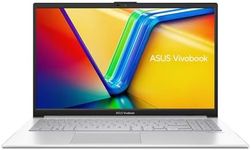Buying Guide for the Best Streaming Laptop
When choosing a streaming laptop, it's important to consider the specific needs that come with streaming activities. Whether you're streaming videos, gaming, or live broadcasting, the right laptop will ensure smooth performance and high-quality output. Focus on the specifications that directly impact streaming capabilities, such as processing power, graphics, and connectivity. Understanding these specs will help you make an informed decision that aligns with your streaming goals.Processor (CPU)The processor, or CPU, is the brain of your laptop and is crucial for handling the demands of streaming. A powerful CPU ensures that your laptop can process data quickly and efficiently, which is essential for smooth streaming without lag. CPUs are often categorized by their number of cores and clock speed. For basic streaming, a dual-core processor might suffice, but for more intensive tasks like gaming or high-definition video streaming, a quad-core or higher processor is recommended. Consider your streaming activities: if you plan to stream high-quality content or multitask, opt for a more powerful CPU.
Graphics Card (GPU)The graphics card, or GPU, is responsible for rendering images and video. For streaming, especially gaming, a dedicated GPU is important as it offloads work from the CPU and provides better graphics performance. GPUs range from integrated graphics, which are suitable for basic streaming, to dedicated graphics cards, which are better for high-definition video and gaming. If your streaming involves high-quality visuals or gaming, a laptop with a dedicated GPU will enhance your experience. Choose based on the visual quality you desire and the type of content you plan to stream.
RAMRAM, or Random Access Memory, is crucial for multitasking and smooth performance during streaming. It temporarily stores data that your laptop needs quick access to, which is important when running multiple applications simultaneously. For streaming, at least 8GB of RAM is recommended, but 16GB or more is ideal for more demanding tasks or if you plan to stream while running other applications. Consider how many applications you typically use at once and choose a RAM size that will support your streaming needs without slowing down your laptop.
StorageStorage determines how much data you can save on your laptop. There are two main types: HDD (Hard Disk Drive) and SSD (Solid State Drive). SSDs are faster and more reliable, which can improve your laptop's overall performance and reduce loading times. For streaming, an SSD is preferable as it allows for quicker access to files and smoother operation. Consider the amount of data you plan to store, such as videos and games, and choose a storage size that accommodates your needs. A combination of SSD for speed and HDD for capacity can also be a good option.
DisplayThe display quality affects your viewing experience during streaming. Key factors include resolution, size, and refresh rate. A higher resolution, such as Full HD or 4K, provides clearer and more detailed images. A larger screen size can enhance your viewing experience, but it also makes the laptop less portable. The refresh rate, measured in hertz (Hz), indicates how often the screen updates per second; a higher refresh rate results in smoother motion, which is beneficial for gaming. Consider what you value more: portability or a larger, high-quality display, and choose accordingly.
Battery LifeBattery life is important if you plan to stream on the go or away from a power source. It determines how long your laptop can run on a single charge. Streaming can be power-intensive, so a laptop with a longer battery life is beneficial. Battery life can vary widely, from a few hours to over 10 hours. Consider how often you'll be streaming away from a power outlet and choose a laptop with a battery life that matches your usage patterns. If portability and long battery life are priorities, look for laptops known for their energy efficiency.
ConnectivityConnectivity options, such as Wi-Fi, Bluetooth, and ports, are essential for streaming. A strong Wi-Fi connection ensures stable internet access, which is crucial for uninterrupted streaming. Bluetooth allows for wireless connections to peripherals like headphones or controllers. Ports, including USB, HDMI, and Ethernet, provide options for connecting external devices and displays. Consider the types of connections you need for your streaming setup and ensure the laptop has the necessary ports and connectivity features to support your activities.