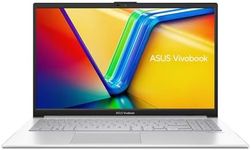Buying Guide for the Best Student Laptops
Choosing the right laptop as a student is crucial because it will be your companion for assignments, research, and possibly entertainment. The key is to find a balance between performance, portability, and battery life, while also considering the specific needs of your field of study. Whether you need a laptop for basic tasks like word processing and browsing, or more demanding applications like graphic design or programming, understanding the specifications will help you make an informed decision.Processor (CPU)The processor, or CPU, is the brain of your laptop, determining how fast and efficiently it can run applications. For basic tasks like browsing and word processing, an entry-level processor such as an Intel Core i3 or AMD Ryzen 3 will suffice. For more demanding tasks like video editing or programming, consider a mid-range processor like an Intel Core i5 or AMD Ryzen 5. High-performance needs, such as gaming or 3D modeling, may require an Intel Core i7 or AMD Ryzen 7. Choose based on the complexity of the tasks you expect to perform.
RAMRAM, or Random Access Memory, is crucial for multitasking and running applications smoothly. For general use, 8GB of RAM is typically sufficient, allowing you to run multiple applications simultaneously without slowdown. If you plan to use more intensive applications, such as those for graphic design or data analysis, 16GB or more may be necessary. Consider your multitasking habits and the software you plan to use when deciding on the amount of RAM.
StorageStorage determines how much data you can keep on your laptop, including documents, applications, and media. Solid State Drives (SSDs) are faster and more reliable than traditional Hard Disk Drives (HDDs). A 256GB SSD is usually adequate for most students, providing a good balance of speed and storage space. If you need to store large files, such as videos or extensive software, consider a 512GB SSD or a combination of SSD and HDD. Think about your storage needs based on the type of files you will be handling.
Battery LifeBattery life is important for students who need to use their laptops throughout the day without frequent charging. A laptop with at least 8 hours of battery life is ideal for a full day of classes and study sessions. If you often work in places without easy access to power outlets, prioritize longer battery life. Consider your daily routine and how often you will be away from a power source when choosing a laptop.
Display Size and QualityThe display size and quality affect your viewing experience and portability. A 13-14 inch display is a good compromise between portability and screen real estate, suitable for most students. If you need more screen space for tasks like design or video editing, a 15-16 inch display might be better. Consider the resolution as well; Full HD (1920x1080) is generally sufficient for clear and sharp visuals. Think about how you will use your laptop and where you will carry it when deciding on display size and quality.
PortabilityPortability is determined by the laptop's weight and size, which affects how easy it is to carry around. Lighter laptops, typically weighing around 3 pounds or less, are easier to transport and ideal for students who move between classes and study spots frequently. If you prioritize performance over portability, you might opt for a slightly heavier model. Consider how often you will be carrying your laptop and the importance of portability in your daily routine.
ConnectivityConnectivity options, such as USB ports, HDMI, and Wi-Fi capabilities, determine how you can connect your laptop to other devices and networks. Ensure the laptop has enough USB ports for your peripherals, and consider an HDMI port if you plan to connect to external displays. Wi-Fi 6 offers faster and more reliable internet connections, which can be beneficial for online classes and research. Think about the devices you will connect and the type of internet usage you anticipate when evaluating connectivity options.