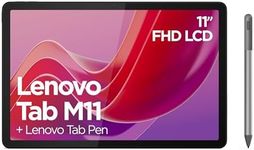Buying Guide for the Best Tablet
When choosing a tablet, it's important to consider how you plan to use it. Tablets can serve a variety of purposes, from entertainment and gaming to productivity and creative work. Understanding your primary use case will help you focus on the features that matter most to you. Consider the ecosystem you're already invested in, such as Android, iOS, or Windows, as this can influence your choice. Additionally, think about the size and weight of the tablet, as these factors will affect portability and comfort during use. By evaluating these aspects, you can narrow down your options and find a tablet that best fits your lifestyle and needs.Screen SizeScreen size is the diagonal measurement of the tablet's display, typically ranging from 7 to 13 inches. This spec is important because it affects both the portability and usability of the device. Smaller screens (7-8 inches) are more portable and easier to hold with one hand, making them ideal for reading or casual browsing. Medium screens (9-10 inches) offer a balance between portability and a larger viewing area, suitable for watching videos or light productivity tasks. Larger screens (11 inches and above) provide a more immersive experience for gaming, watching movies, or multitasking, but they are less portable. Choose a screen size based on how you plan to use the tablet and whether you prioritize portability or a larger display.
Operating SystemThe operating system (OS) is the software platform that runs on the tablet, with the most common being iOS, Android, and Windows. This spec is crucial because it determines the user interface, app availability, and compatibility with other devices. iOS is known for its smooth performance and extensive app ecosystem, making it a good choice for users who value simplicity and integration with other Apple products. Android offers more customization options and a wide range of devices at different price points, suitable for users who prefer flexibility. Windows tablets are ideal for productivity, especially if you need to run desktop applications. Consider which OS aligns with your existing devices and personal preferences.
Battery LifeBattery life indicates how long a tablet can operate on a single charge, typically measured in hours. This spec is important for users who plan to use their tablet on the go or for extended periods without access to a charger. Tablets with shorter battery life (around 6-8 hours) may require more frequent charging, which can be inconvenient for travel or long work sessions. Those with moderate battery life (8-10 hours) offer a good balance for most users, while tablets with long battery life (10+ hours) are ideal for heavy users or those who travel frequently. Consider your usage patterns and how often you'll have access to charging when evaluating battery life.
Storage CapacityStorage capacity refers to the amount of internal space available for apps, media, and files, usually measured in gigabytes (GB). This spec is important because it determines how much content you can store on your tablet. Lower storage options (32-64 GB) may suffice for users who primarily stream content and use cloud storage. Medium storage (128-256 GB) is suitable for those who download apps, games, and some media. Higher storage (512 GB and above) is ideal for users who store large files, such as videos or extensive app libraries. Consider your storage needs based on your usage habits and whether the tablet supports expandable storage options like microSD cards.
Processor and RAMThe processor and RAM are key components that affect the tablet's performance. The processor, or CPU, handles the execution of tasks, while RAM (Random Access Memory) allows the device to manage multiple tasks simultaneously. This spec is important for determining how smoothly a tablet can run apps and multitask. Basic processors and lower RAM (2-3 GB) are suitable for light tasks like browsing and streaming. Mid-range processors and moderate RAM (4-6 GB) offer better performance for gaming and productivity. High-end processors and larger RAM (8 GB and above) are ideal for demanding tasks like video editing or running multiple apps at once. Choose based on the complexity of tasks you plan to perform on your tablet.
Connectivity OptionsConnectivity options refer to the ways a tablet can connect to the internet and other devices, including Wi-Fi, cellular, Bluetooth, and USB ports. This spec is important for ensuring you can access the internet and connect peripherals as needed. Wi-Fi-only tablets are suitable for users who primarily use their device at home or in places with reliable Wi-Fi. Tablets with cellular connectivity (4G/5G) are ideal for users who need internet access on the go. Bluetooth is essential for connecting wireless accessories like headphones or keyboards. USB ports, especially USB-C, are useful for connecting external devices and charging. Consider your connectivity needs based on where and how you plan to use the tablet.