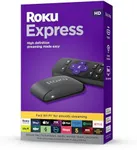Buying Guide for the Best TV Streaming Devices
Choosing the right TV streaming device can significantly enhance your entertainment experience. With so many options available, it's important to understand the key specifications that will impact your viewing pleasure. By focusing on these specs, you can find a device that meets your needs and preferences.ResolutionResolution refers to the number of pixels that make up the picture on your screen. Higher resolution means a clearer and more detailed image. Common resolutions include 1080p (Full HD), 4K (Ultra HD), and 8K. If you have a 4K TV, you'll want a streaming device that supports 4K to get the best picture quality. For smaller screens or older TVs, 1080p might be sufficient.
HDR SupportHDR (High Dynamic Range) enhances the contrast and color range of the picture, making it more vibrant and lifelike. HDR support is important if you want to experience the best visual quality, especially on newer TVs that support HDR. Look for devices that support popular HDR formats like HDR10, Dolby Vision, and HLG.
Operating SystemThe operating system determines the user interface and the availability of apps. Common operating systems for streaming devices include Roku OS, Amazon Fire OS, Android TV, and Apple tvOS. Choose an operating system that you find intuitive and that supports the apps and services you use most frequently.
ProcessorThe processor affects the speed and performance of the streaming device. A more powerful processor will ensure smoother navigation, faster app loading, and better overall performance. If you plan to use your device for gaming or multitasking, look for one with a higher-end processor.
StorageStorage capacity determines how many apps and games you can install on your device. Streaming devices typically come with varying amounts of storage, from 8GB to 64GB or more. If you plan to download a lot of apps or games, opt for a device with more storage. For basic streaming needs, lower storage capacity may be sufficient.
ConnectivityConnectivity options include Wi-Fi, Ethernet, Bluetooth, and HDMI ports. Reliable Wi-Fi is essential for smooth streaming, but an Ethernet port can provide a more stable connection if your Wi-Fi is spotty. Bluetooth allows you to connect wireless headphones or speakers, and HDMI ports are necessary to connect the device to your TV.
Voice ControlVoice control allows you to navigate and control your streaming device using voice commands. This feature can be very convenient, especially if you want to search for content or control playback without using a remote. Look for devices that support popular voice assistants like Alexa, Google Assistant, or Siri.
App AvailabilityThe availability of apps is crucial for accessing your favorite streaming services. Ensure the device supports the apps you use most, such as Netflix, Hulu, Disney+, and others. Some devices may have exclusive apps or features, so consider what services are most important to you.
Remote ControlThe remote control can greatly affect your user experience. Look for a remote that is easy to use and has features like voice search, programmable buttons, and a comfortable design. Some remotes also have backlit buttons for easier use in the dark.