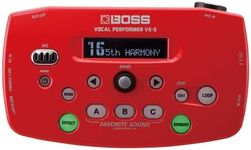Buying Guide for the Best Vocal Processors
Choosing the right vocal processor can significantly enhance your vocal performance, whether you're a live performer, a studio artist, or a podcaster. Vocal processors can add effects, correct pitch, and even harmonize your voice, making your sound more professional and polished. To find the best fit for you, it's important to understand the key specifications and how they align with your needs and preferences.EffectsEffects are the various sound modifications that a vocal processor can apply to your voice, such as reverb, delay, chorus, and distortion. These effects can add depth, texture, and character to your vocals. If you perform live, you might want a processor with a wide range of effects to adapt to different songs and styles. For studio work, high-quality, customizable effects are crucial for achieving the perfect sound. Beginners might start with basic effects and gradually explore more complex ones as they become more comfortable.
Pitch CorrectionPitch correction is a feature that automatically adjusts your singing to the correct pitch. This can be subtle, providing a slight tune-up, or more pronounced, creating the popular 'auto-tune' effect. If you are a live performer who wants to ensure pitch-perfect performances, a vocal processor with real-time pitch correction is essential. Studio artists might prefer processors with more advanced pitch correction options for post-production. If you are confident in your pitch accuracy, you might not need this feature as much.
HarmonizationHarmonization allows the vocal processor to create additional vocal harmonies based on your input. This can make a solo performance sound like a full choir. For live performers, this feature can add richness and complexity to your sound without needing backup singers. Studio artists can use harmonization to experiment with different vocal arrangements. If you perform solo and want to add depth to your performance, look for a processor with strong harmonization capabilities.
ConnectivityConnectivity refers to the various ways you can connect the vocal processor to other equipment, such as microphones, mixers, and computers. Common connections include XLR, USB, and MIDI. If you perform live, ensure the processor has the necessary outputs to connect to your PA system. Studio artists should look for processors with USB or MIDI connections for easy integration with recording software. Consider your existing equipment and how the processor will fit into your setup.
User InterfaceThe user interface is how you interact with the vocal processor, including the display, buttons, and knobs. A user-friendly interface can make it easier to adjust settings on the fly, especially during live performances. Look for a processor with a clear, intuitive interface that you can navigate quickly. If you are new to vocal processors, a simpler interface might be better to start with, while more experienced users might prefer advanced controls for greater customization.
Build QualityBuild quality refers to the durability and robustness of the vocal processor. A well-built processor can withstand the rigors of live performances and frequent transport. If you perform regularly, look for a processor with a sturdy build and high-quality materials. Studio artists might prioritize sound quality over build quality, but it's still important to choose a reliable device. Consider how often you will use the processor and in what environments to determine the necessary build quality.