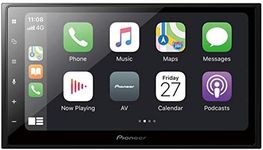Buying Guide for the Best Apple Carplay Head Unit
Choosing the right Apple CarPlay head unit can significantly enhance your driving experience by providing seamless integration with your iPhone. It allows you to access navigation, music, and other apps safely while driving. When selecting a head unit, consider the compatibility with your vehicle, the features you need, and how you plan to use it. Understanding the key specifications will help you make an informed decision that best suits your driving habits and preferences.Screen SizeThe screen size of an Apple CarPlay head unit is crucial as it affects visibility and ease of use. Larger screens, typically 7 inches or more, offer better visibility and are easier to interact with, especially for navigation and media controls. However, they may not fit all vehicles, so it's important to check compatibility with your car's dashboard. Smaller screens, around 6 inches, might be more suitable for compact cars or if you prefer a more subtle integration. Consider your vehicle's space and your preference for screen size when making a choice.
Touchscreen ResponsivenessTouchscreen responsiveness determines how quickly and accurately the head unit responds to your touch inputs. A responsive touchscreen enhances the user experience by allowing smooth navigation through menus and apps. Look for units with capacitive touchscreens, which are generally more responsive and similar to smartphone screens. If you frequently use navigation or switch between apps, a highly responsive touchscreen will be beneficial. Test the responsiveness if possible, or read reviews to ensure it meets your expectations.
Connectivity OptionsConnectivity options refer to the different ways you can connect your iPhone and other devices to the head unit. Most Apple CarPlay head units offer both wired and wireless connectivity. Wired connections are typically more stable and provide faster data transfer, while wireless connections offer convenience and less clutter. Consider how you plan to use the head unit; if you prefer a clean setup without cables, look for wireless CarPlay support. Additionally, check for other connectivity options like Bluetooth, USB ports, and auxiliary inputs for added versatility.
Audio QualityAudio quality is a key factor if you enjoy listening to music or podcasts while driving. A head unit with good audio quality will enhance your listening experience. Look for units with built-in equalizers and sound processing features that allow you to customize the audio output to your liking. If you're an audiophile or have a high-quality speaker system in your car, prioritize head units with advanced audio features. Consider your audio preferences and the existing sound system in your vehicle when evaluating this specification.
Navigation FeaturesNavigation features in an Apple CarPlay head unit can greatly enhance your driving experience by providing real-time directions and traffic updates. Some units come with built-in GPS, while others rely on your iPhone's navigation apps. Built-in GPS can be useful if you frequently drive in areas with poor cellular reception. However, using your iPhone's navigation apps can offer more up-to-date maps and traffic information. Consider your driving habits and the areas you typically travel in when deciding on the importance of navigation features.
Installation CompatibilityInstallation compatibility refers to how well the head unit fits into your vehicle's dashboard and integrates with existing systems. It's important to ensure that the head unit is compatible with your car's make and model. Some vehicles may require additional installation kits or adapters. Check the dimensions and mounting options of the head unit to ensure a proper fit. If you're not comfortable with DIY installation, consider professional installation services. Your vehicle's design and your comfort level with installation should guide your decision here.