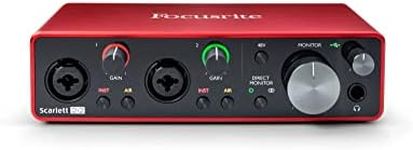Buying Guide for the Best Audio Interfaces
Choosing the right audio interface is crucial for anyone looking to record or produce music, podcasts, or any form of audio content. An audio interface serves as the bridge between your instruments, microphones, and your computer, converting analog signals into digital data that your computer can process. When selecting an audio interface, consider your specific needs, such as the number of inputs and outputs you require, the type of connections you need, and the quality of the preamps. Understanding these key specifications will help you make an informed decision that aligns with your recording goals.Number of Inputs and OutputsThe number of inputs and outputs on an audio interface determines how many instruments or microphones you can connect simultaneously. This is important because it affects your ability to record multiple sources at once. If you're a solo artist or podcaster, a 2-in/2-out interface might suffice. However, if you're recording a band or multiple instruments, you might need an interface with 8 or more inputs. Consider your current and future recording needs to decide the right number for you.
PreampsPreamps are built into audio interfaces to amplify the signal from microphones to a level that can be processed by the interface. The quality of these preamps can significantly affect the sound quality of your recordings. High-quality preamps provide clean, noise-free amplification, which is crucial for professional-sounding recordings. If you're recording vocals or acoustic instruments, prioritize interfaces with high-quality preamps. For basic home recording, standard preamps may be sufficient.
ConnectivityConnectivity refers to how the audio interface connects to your computer, typically via USB, Thunderbolt, or FireWire. This is important because it affects the speed and reliability of data transfer. USB interfaces are the most common and compatible with most computers, making them a good choice for general use. Thunderbolt offers faster data transfer and lower latency, ideal for professional setups. Choose the connectivity that matches your computer's ports and your performance needs.
Sample Rate and Bit DepthSample rate and bit depth determine the quality of the audio that the interface can record and playback. Higher values mean better sound quality but also larger file sizes. Common sample rates are 44.1kHz and 48kHz, which are suitable for most applications. Higher rates like 96kHz or 192kHz are used for high-fidelity recordings. Bit depth affects dynamic range, with 24-bit being standard for professional audio. Consider your quality requirements and storage capacity when choosing these specs.
Phantom PowerPhantom power is a feature that supplies power to condenser microphones, which require it to operate. This is important if you plan to use condenser mics, which are popular for their sensitivity and clarity. Most audio interfaces come with phantom power, but it's essential to ensure this feature is available if you need it. If you're using dynamic microphones, phantom power is not necessary.
LatencyLatency is the delay between the input signal and the output sound. Low latency is crucial for real-time monitoring and recording, as high latency can be distracting and make it difficult to perform. Interfaces with direct monitoring features can help reduce perceived latency. If you're recording live performances or need precise timing, prioritize interfaces with low latency. For basic recording, slightly higher latency might be acceptable.