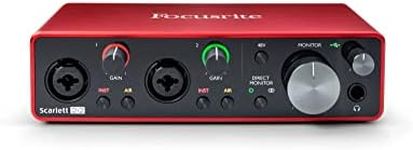Buying Guide for the Best Cheap Audio Interfaces
Choosing the right audio interface can significantly impact the quality of your recordings and overall audio experience. An audio interface is a device that connects your musical instruments, microphones, and other audio equipment to your computer, allowing you to record and playback high-quality sound. When selecting an audio interface, it's important to consider several key specifications to ensure it meets your needs and enhances your audio production capabilities.Number of Inputs and OutputsThe number of inputs and outputs on an audio interface determines how many devices you can connect simultaneously. Inputs are used for connecting microphones, instruments, and other audio sources, while outputs are for connecting speakers, headphones, and other playback devices. If you plan to record multiple instruments or microphones at once, you'll need an interface with more inputs. For basic recording needs, 2-4 inputs and outputs are usually sufficient.
Audio Quality (Bit Depth and Sample Rate)Audio quality is defined by the bit depth and sample rate of the interface. Bit depth affects the dynamic range and noise level of your recordings, with higher bit depths providing better quality. Sample rate determines how many samples per second are taken from the audio signal, with higher rates offering more detailed sound. Common bit depths are 16-bit and 24-bit, while sample rates range from 44.1 kHz to 192 kHz. For most users, 24-bit/48 kHz is a good balance between quality and file size.
ConnectivityConnectivity refers to how the audio interface connects to your computer. Common connection types include USB, Thunderbolt, and FireWire. USB interfaces are widely compatible and easy to use, making them a popular choice for beginners. Thunderbolt offers faster data transfer rates and lower latency, ideal for professional use. FireWire is less common but still used in some professional setups. Choose the connection type that matches your computer's ports and your performance needs.
Phantom PowerPhantom power is a feature that supplies power to condenser microphones, which require an external power source to operate. If you plan to use condenser microphones for recording vocals or instruments, ensure your audio interface has phantom power capabilities. This feature is usually indicated by a +48V switch on the interface.
Preamp QualityPreamp quality affects the clarity and warmth of the sound captured by your microphones. Higher-quality preamps provide better sound amplification and less noise. If you are recording vocals or acoustic instruments, investing in an interface with good preamps can make a noticeable difference in your recordings. Look for interfaces with reputable preamp brands or user reviews that highlight preamp performance.
LatencyLatency is the delay between when an audio signal is input into the interface and when it is heard through the output. Lower latency is crucial for real-time monitoring and recording, as high latency can be distracting and affect performance. USB interfaces typically have higher latency compared to Thunderbolt interfaces. If you need real-time monitoring, choose an interface with low latency specifications.
Software CompatibilitySoftware compatibility ensures that the audio interface works seamlessly with your digital audio workstation (DAW) and other recording software. Most interfaces are compatible with major DAWs like Pro Tools, Ableton Live, and Logic Pro. Check the interface's specifications to ensure it supports your preferred software and operating system. Some interfaces also come with bundled software, which can be a bonus for beginners.