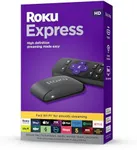Buying Guide for the Best TV Streaming Stick
When choosing a TV streaming stick, it's important to consider how it will fit into your entertainment setup and meet your viewing needs. Streaming sticks are compact devices that plug into your TV's HDMI port, allowing you to stream content from various online services. They are a great way to upgrade your TV without buying a new one, offering access to a wide range of apps and services. To find the best streaming stick for you, consider the following key specifications and how they align with your preferences and requirements.Resolution SupportResolution support refers to the maximum video quality the streaming stick can output. This is important because it determines how clear and detailed the picture will be on your TV. Common resolutions include HD (720p), Full HD (1080p), and 4K (2160p). If you have a 4K TV, you'll want a streaming stick that supports 4K to take full advantage of your TV's capabilities. However, if your TV is only HD or Full HD, a stick that supports those resolutions will suffice. Consider your current TV's resolution and whether you plan to upgrade in the future when choosing.
Content AvailabilityContent availability refers to the streaming services and apps that are accessible through the streaming stick. This is crucial because it determines what you can watch. Most streaming sticks support popular services like Netflix, Amazon Prime Video, and Disney+, but there can be differences in the availability of niche or regional services. Make a list of the services you use or plan to use and ensure the streaming stick supports them. This will ensure you have access to all your favorite content.
User Interface and Ease of UseThe user interface and ease of use are about how intuitive and user-friendly the streaming stick is. A good interface makes it easy to navigate through apps and find content quickly. Some sticks offer voice control, which can be a convenient feature. Consider how comfortable you are with technology and whether you prefer a simple, straightforward interface or are interested in more advanced features like voice search. Choose a streaming stick that matches your comfort level with technology.
Connectivity OptionsConnectivity options refer to how the streaming stick connects to the internet and other devices. Most streaming sticks connect via Wi-Fi, but some may offer Ethernet support for a more stable connection. If your Wi-Fi signal is weak or inconsistent, you might prefer a stick with Ethernet capability. Additionally, consider if the stick supports Bluetooth or other wireless connections for pairing with headphones or speakers. Think about your home network setup and any additional devices you might want to connect when choosing.
Remote Control FeaturesRemote control features include the design and functionality of the remote that comes with the streaming stick. This is important because it affects how you interact with the device. Some remotes offer voice control, programmable buttons, or can control your TV's power and volume. If you prefer a minimalist setup, a remote that can replace your TV remote might be appealing. Consider what features are important to you in a remote and how they will enhance your viewing experience.
Performance and SpeedPerformance and speed refer to how quickly the streaming stick can load apps and stream content. This is important for a smooth and enjoyable viewing experience. Streaming sticks with faster processors and more RAM will generally perform better, reducing buffering times and lag. If you frequently switch between apps or watch high-definition content, a stick with higher performance specs will be beneficial. Consider your viewing habits and how important speed and responsiveness are to you.